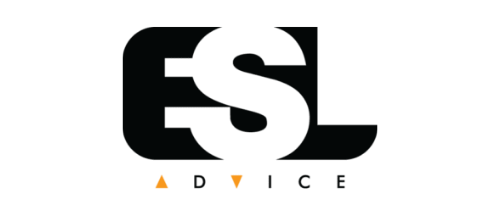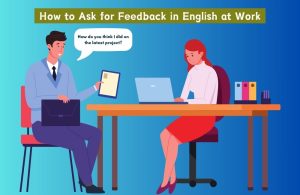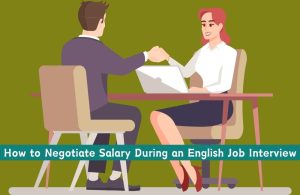Video presentations are an effective and popular means of sharing information and ideas. They are often used in workplaces, schools, conferences, and online platforms. Complimenting a video presentation not only boosts the morale of the presenter but also provides constructive feedback that can enhance future presentations. So, I’ll guide you today on how to articulate meaningful compliments for a video presentation in English, with tips and examples.
To compliment a video presentation in English, recognize the content’s accuracy, visuals, audio quality, & delivery. Use phrases like “Your facts were accurate,” “Visuals were captivating,” “Audio was clear,” or “Delivery was engaging.” Be specific, honest, & use appropriate, professional language.
Are you looking for a book or a guide to help you learn and improve your English? You may try English Made Easy Volume One: A New ESL Approach: Learning English Through Pictures (Amazon Link).
For an in-depth guide on how to compliment various aspects of a video presentation, continue reading. You’ll find numerous English expressions, tips for providing constructive feedback, and ways to acknowledge the presenter’s effort, making your compliments more effective and meaningful.
Table of Contents
- What Are the Elements of a Video Presentation
- Complete Guide to Complimenting a Video Presentation
- 5 Tips on Complimenting a Video Presentation
- Sample Conversation: Complimenting a Video Presentation in English
- Wrapping Up
- 10 Frequently Asked Questions Related to Complimenting a Video Presentation in English
What Are the Elements of a Video Presentation
Video presentations effectively share information, explain complex topics, and connect with an audience. They incorporate several elements, each contributing to the overall quality and effectiveness of the presentation. These elements – content, visuals, audio, and delivery – each require distinct skills and careful attention to detail. Let’s delve into these elements, exploring what they entail and how they contribute to a remarkable video presentation.
| Element | Description |
|---|---|
| Content | Content is the backbone of any video presentation. It refers to the information, data, or knowledge that the presenter aims to share. Good content is accurate, relevant, and structured logically. It provides value to the audience and drives the presentation. |
| Visuals | Delivery pertains to how the presenter communicates the content. This involves the presenter’s pacing, body language, facial expressions, eye contact, and ability to engage and interact with the audience. Effective delivery makes a presentation memorable. |
| Audio | Audio includes the speaker’s voice, tone, volume, and any background sound or music. It is critical for the audio to be clear, audible, and well-modulated. The right use of audio elements can enhance the mood and tone of the presentation. |
| Delivery | Delivery pertains to how the presenter communicates the content. This involves the presenter’s pacing, body language, facial expressions, eye contact, and their ability to engage and interact with the audience. Effective delivery makes a presentation memorable. |
Understanding these elements is crucial when preparing a video presentation or when offering feedback or compliments to others. A well-crafted video presentation will balance these elements, creating a seamless and engaging experience for the audience.
Complete Guide to Complimenting a Video Presentation
A video presentation is an amalgamation of several well-orchestrated elements, each contributing to the presentation’s overall experience and effectiveness. Every component plays an integral role, from content to visuals, audio to delivery.
As an observer or an audience member, providing a compliment to the presenter can serve as a powerful morale booster and provide constructive feedback for future presentations. However, a simple “Good job” often doesn’t cut it. A meaningful compliment is specific and honest and points out the areas where the presenter shone.
Complimenting a video presentation requires a keen understanding and appreciation of the various components that collectively make a video presentation excellent. This section will guide you through the process of how to compliment these components by focusing on the specific aspects of content, visuals, audio, and delivery. Each of these components will be discussed in detail, and you will learn how to formulate thoughtful, specific, and impactful compliments.
How to Compliment the Content of a Video Presentation?
A presentation’s content is the foundation for the entire presentation. It includes what is being presented and how it is structured and organized. It’s the content that provides value to the audience, engaging them with accurate, relevant, and intriguing information. The following sections will help you understand how to compliment a video presentation’s content effectively.
1. Complimenting Accuracy and Relevance
An impressive video presentation will be accurate, offering facts, data, or information that aligns with established knowledge or research. The content should also be relevant, not straying from the central theme or topic. Here are some English expressions you can use to compliment the accuracy and relevance of the content:
- You’ve clearly done your homework; the facts were spot on.
- I appreciated your attention to detail.
- Your research was evident in the quality of the information.
- You delivered a compelling and well-researched argument.
- The accuracy of your content made your presentation trustworthy.
- Your content was on point and highly relevant.
- I learned a lot from your presentation, thanks to your accurate information.
- Your presentation was incredibly informative.
- I can see that you put a lot of effort into your research.
- The facts you provided were enlightening.
- I commend your meticulousness in ensuring the information was accurate.
- Your in-depth understanding of the subject matter was impressive.
- The data you presented was both reliable and pertinent.
- Your information was current and highly applicable to the topic.
- The factual accuracy of your presentation was commendable.
2. Complimenting the Structure and Organization
The structure and organization of the content are equally as important as the information itself. This ensures that the presentation flows logically and the audience can follow along with ease. Here’s how you can compliment this aspect:
- Your presentation was well-structured and logically organized.
- The progression of your points was easy to follow.
- Your presentation flowed effortlessly from one point to the next.
- The structure of your content made the information accessible.
- You arranged your points in a clear and coherent way.
- Your organization of ideas was impressive.
- The structure of your presentation was skillfully done.
- The organization of your content made complex ideas easy to understand.
- Your presentation was methodically planned and excellently executed.
- I appreciated the logical progression of your ideas.
- The sequence of your points made it easy to grasp the overall message.
- Your well-structured content showcased your clear thinking.
- The orderly arrangement of your content made your presentation compelling.
- Your presentation was straightforward and to the point.
- The organization of your content was smooth and seamless, making your presentation highly effective.
How to Compliment the Visuals of a Video Presentation?
Visuals in a video presentation are not just accessories; they are vital elements that aid in conveying the message effectively. A good presentation seamlessly integrates visual elements such as graphs, images, animations, and slides to augment the understanding of the topic, making the information more digestible and memorable.
Complimenting the visuals acknowledges the presenter’s ability to communicate complex ideas visually. This section will guide you on appreciating the design elements and using data visualization in a video presentation.
1. Complimenting the Design
Visual appeal is an important aspect of any video presentation. The presenter’s ability to choose appropriate color schemes, fonts, backgrounds, and image placements determines how well the presentation captures and sustains the audience’s attention. Here are some English expressions to compliment the design of a video presentation:
- Your choice of colors was visually appealing and matched the theme perfectly.
- Your slide designs were professional and engaging.
- The images you used were apt and enhanced my understanding.
- The aesthetics of your presentation were on point.
- Your presentation had a consistent and clean design throughout.
- The visuals you used were beautifully designed and impactful.
- I loved how your design elements worked together to enhance the message.
- Your eye for design really showed in your slides.
- The imagery you used was captivating and enriched your content.
- Your visuals were simple yet powerful.
- The layout of your presentation was intuitive and well-thought-out.
- Your design skills added a professional touch to the presentation.
- Your creative use of visuals made the presentation enjoyable to watch.
- The design elements complemented your content perfectly.
- Your choice of font and colors made the text easy to read and visually pleasing.
2. Complimenting the Use of Data Visualization
The use of data visualization, such as charts, graphs, and infographics, can significantly improve the audience’s understanding of complex data and concepts. When a presenter utilizes these tools effectively, it is worth noting and complimenting. Here are some expressions you can use to compliment effective data visualization:
- Your graphs really helped me grasp the statistics.
- The infographics you used clarified complex data.
- Your charts effectively conveyed the trends.
- I was impressed by your ability to make data visually appealing and easy to understand.
- Your use of data visualization simplified the complex ideas.
- You have a knack for presenting data in a digestible manner.
- The way you visualized your data was very effective.
- Your charts and graphs were clear and concise.
- Your use of infographics made the data easily digestible.
- Your presentation did an excellent job of turning raw data into insightful visuals.
- The way you represented the numbers graphically was quite impactful.
- Your data visualization techniques were spot-on.
- You’ve mastered the art of presenting complex data visually appealingly.
- Your graphs and charts added great value to your presentation.
- The data was visually represented in a way that was easy to understand.
In the following sections, we’ll delve into how to compliment the audio aspects and delivery of a video presentation. Each element will teach you to recognize and appreciate the nuances that make a presentation exceptional.
How to Compliment the Audio of a Video Presentation?
Audio is the lifeblood of any video presentation. It comprises the speaker’s voice and any accompanying sounds or music. The clarity of speech, the modulation of voice, and the use of sound effects all contribute to creating a holistic and immersive presentation experience.
Complimenting these aspects signals your appreciation for the presenter’s vocal and auditory skills and acknowledges their efforts to perfect these elements. This section will guide you on how to compliment the clarity and modulation of the speaker’s voice and the background sound and music in a video presentation.
1. Complimenting Voice Clarity and Modulation of the Presenter
Voice clarity and modulation play an essential role in delivering a successful presentation. The speaker’s voice needs to be clear, audible, and engaging. Changes in pitch, pace, and volume – or voice modulation – can emphasize key points and maintain audience interest. Here are some English expressions to appreciate voice clarity and modulation:
- Your voice was crystal clear, making the content easy to understand.
- I was impressed by your clear and confident speech.
- The way you modulated your voice added a lot of interest to the presentation.
- Your voice clarity made the presentation effective and engaging.
- The nuances in your tone highlighted the key points beautifully.
- Your voice projection was powerful and resonated well with the audience.
- The pacing of your speech was just right – not too fast, not too slow.
- Your excellent voice modulation kept me hooked till the end.
- You used your voice effectively to underscore the important parts.
- The tonal variety in your speech made the presentation lively.
- Your articulate speech made complex concepts easy to understand.
- The pitch changes in your speech effectively captured your attention.
- Your voice was assertive and persuasive, adding to the impact of the content.
- Your audible and clear voice made the session enjoyable.
- The variations in your speech pattern added depth to your presentation.
2. Complimenting the Background Sound and Music of the Video Presentation
Background sound or music, when used appropriately, can enhance the mood and tone of the presentation and make it more engaging. Recognizing the presenter’s successful use of these elements can make your compliment more specific and valuable. Here are some expressions to compliment the use of background sound and music:
- The background music you used perfectly matched the theme of your presentation.
- The sound effects you incorporated added a nice touch to your presentation.
- Your choice of background sound helped in setting the right mood.
- I loved how the music complemented the overall flow of your presentation.
- The audio effects were thoughtfully selected and enhanced the presentation’s impact.
- The background score created an engaging atmosphere.
- Your sound design skills really shone in this presentation.
- The music you used was subtle and didn’t distract from the content.
- The audio elements you incorporated were well-balanced and appropriate.
- Your use of sound effects added a layer of interest to your presentation.
- The background music was tastefully chosen and contributed positively.
- The soundtrack elevated the overall feel of the presentation.
- Your sound editing skills were evident in the seamless integration of music and speech.
- The sound cues were well-placed and enhanced the transitions.
- The music and sound effects you used enriched the viewing experience.
In the next section, we will dive into how to compliment the delivery of a video presentation, focusing on the presenter’s ability to engage with the audience and use body language effectively. By acknowledging these elements, your compliments will help inspire and motivate the presenter.
How to Compliment the Delivery of a Video Presentation?
Delivery is the final yet critical aspect of a video presentation. It involves how the presenter interacts with the audience and how they use their body language to emphasize their points. The presenter’s ability to engage with the audience, confidence, enthusiasm, and energy they bring to the presentation can dramatically enhance its effectiveness. Complimenting these aspects can boost the presenter’s confidence and encourage them to continue refining their skills. This section will guide you on how to compliment engagement and body language in a video presentation.
1. Complimenting the Engagement of the presentation
Engagement refers to the presenter’s ability to hold the audience’s attention and create a two-way interaction, even in a video presentation. An engaging presenter can make a topic come alive and keep the audience invested from start to finish. Here are some English expressions you can use to compliment the presenter’s engagement skills:
- You had a strong connection with the audience throughout the presentation.
- You kept me engaged with your dynamic presentation style.
- Your enthusiasm for the topic was contagious.
- Your passion was evident and helped hold my attention.
- I appreciated your ability to maintain an engaging pace.
- The interactive elements in your presentation helped me stay focused.
- The way you posed questions kept the audience engaged.
- Your presentation was so engaging; it felt like a conversation.
- Your energy and charisma kept the audience captivated.
- The personal anecdotes you shared made the presentation relatable.
- You were able to make complex concepts engaging.
- Your captivating presentation style had me hanging on to every word.
- You engaged the audience beautifully with your storytelling.
- Your humor made the presentation lively and engaging.
- The way you maintained eye contact, even in a video format, was commendable.
2. Complimenting the Body Language of the Video Presenter
Body language can significantly enhance the delivery of a presentation. It includes facial expressions, hand gestures, and overall body posture. Effective use of body language can add depth to the spoken words and better communicate the presenter’s passion for the subject. Here are some expressions to compliment the use of body language:
- Your body language added a lot of depth to your presentation.
- The energy in your movements made the presentation dynamic.
- Your facial expressions effectively conveyed your emotions.
- I appreciated the positive body language throughout your presentation.
- Your hand gestures helped emphasize your points.
- The way you used your body language to communicate was impressive.
- You maintained great eye contact, which kept me engaged.
- Your confident posture enhanced your authority on the topic.
- Your expressive gestures made the presentation lively.
- Your body language was open and inviting, which helped connect with the audience.
- Your expressive face added to the impact of your words.
- Your physical expressions complimented the tone of your speech.
- Your enthusiastic body language was inspiring.
- The animation in your presentation style made it more interesting.
- Your body language was as articulate as your speech, adding a lot of value to your presentation.
With this guide, you now have a comprehensive understanding of how to compliment a video presentation. By appreciating the content, visuals, audio, and delivery, you provide valuable feedback that motivates the presenter and aids their growth and development. Remember, a good compliment is always sincere, specific, and constructive.
5 Tips on Complimenting a Video Presentation
Effective compliments are more than just polite gestures; they can motivate the presenter, reinforce positive behaviors, and promote professional growth. Here are some tips on how to deliver thoughtful compliments on a video presentation:
#1 Be Specific
General compliments like “Good job” or “Nice presentation” can be encouraging, but they don’t provide much insight into what exactly the presenter did well. Being specific with your compliments will help the presenter understand which aspects of their presentation were particularly effective.
For example, instead of saying, “Your presentation was good,” you might say, “Your use of infographics made complex data easier to understand, and your story about the company’s origin really drew me in.” This gives the presenter concrete feedback on what they did well.
#2 Be Honest
Honesty is crucial when giving compliments. Insincere praise can be easily detected and may harm your credibility. Compliment the presenter on elements you genuinely found impressive. If you didn’t understand the content or couldn’t follow the presentation, it might be better to ask clarifying questions instead of offering hollow compliments.
For instance, if you found the presenter’s voice modulation impressive but didn’t quite grasp the content, you could say: “I really admired how you modulated your voice to keep the presentation engaging. However, could you explain more about the concept of XYZ? I found that part a bit challenging to comprehend.”
#3 Balance Positivity and Constructiveness
While compliments focus on positive aspects, they can also be combined with constructive feedback. This mix helps the presenter understand what they’re doing well and areas for improvement. However, always ensure you’re respectful and considerate in your approach.
For example, you might say: “Your presentation was visually impressive, and your enthusiasm for the topic shone through. I noticed, however, that some slides were a bit text-heavy. Perhaps more bullet points or graphics would make it even easier to digest.”
#4 Use Appropriate Language
Using appropriate language is crucial, particularly in a professional setting. While being friendly and informal is fine, avoid slang or overly casual expressions when complimenting a video presentation. Keep your compliments professional and respectful.
For instance, instead of saying, “You smashed it,” you might say: “Your delivery was exceptional, and your compelling use of data made your arguments very persuasive.”
#5 Acknowledge the Effort
Behind every video presentation is considerable research, preparation, and practice effort. By acknowledging the hard work put into the presentation, your compliment extends beyond the final product to appreciate the process as well.
You could say something like: “I can see the amount of effort and research you put into this presentation. The data was well-chosen, and your arguments were thoughtfully constructed.”
Applying these tips will make your compliments more than just polite gestures. They’ll become powerful tools of encouragement, motivation, and constructive feedback that can help presenters improve their skills.
Sample Conversation: Complimenting a Video Presentation in English
Situation: After attending a virtual conference, Rachel wants to compliment Michael on his video presentation about sustainable business practices.
Rachel: Hi Michael, I just wanted to reach out and say how impressed I was with your video presentation at the conference today.
Michael: Oh, thank you, Rachel! I appreciate that.
Rachel: The visuals were captivating, and the way you presented the data made it easy for everyone to understand the importance of sustainable business practices.
Michael: I’m glad to hear that. I spent quite some time designing those graphics. I wanted to ensure they were impactful.
Rachel: It definitely showed. Your narration was clear, and I think your passion for the topic genuinely came through. It made the presentation engaging from start to finish.
Michael: That means a lot, Rachel. Thanks for your kind words.
Wrapping Up
Complimenting a video presentation effectively requires understanding the key components that make a presentation stand out. It’s about more than just saying ‘good job’; it’s about recognizing the specific elements that were particularly strong. Remember, your compliment should always be genuine and sincere. With these tips, you can provide encouraging and helpful compliments for the presenter’s future endeavors.
10 Frequently Asked Questions Related to Complimenting a Video Presentation in English
1. What are some straightforward ways to compliment a video presentation?
Phrases like “Great job on the presentation!”, “Your video was very insightful,” or “I learned a lot from your presentation” are direct and appreciated.
2. How can I compliment the visual aspects of a presentation?
You can say things like “The graphics were very effective,” “The visuals were captivating,” or “The design of your slides was top-notch.”
3. How can I compliment the content of the video presentation?
Phrases such as “The content was well-researched,” “Your points were articulated clearly,” or “The information was eye-opening” are great compliments.
4. How can I compliment the presenter’s delivery style?
You can use phrases like “Your delivery was engaging,” “You have a knack for presenting,” or “Your passion for the topic shines through.”
5. Can I compliment even if I had minor disagreements with some points?
Yes, always focus on the positive aspects first and then gently share any differing opinions without diminishing the compliment.
6. Is it appropriate to compliment the presenter’s speaking voice?
Certainly. Saying things like “Your voice was clear and confident” or “Your tone made the presentation enjoyable to listen to” can be very encouraging.
7. How can I express that I’ve learned something from the presentation?
Phrases like “Your presentation was very enlightening,” “I took away some valuable insights,” or “I hadn’t considered that perspective before” convey appreciation and learning.
8. Is it okay to compliment a presenter even if I’m not an expert on the topic?
Absolutely. Compliments on the presentation’s format, delivery, or the clarity of the content are always appreciated, regardless of your expertise on the subject.
9. How can I compliment the presenter’s ability to engage the audience?
You can say things like “You had the audience’s attention from start to finish,” “Your Q&A session was very interactive,” or “You have a way of making complex topics relatable.”
10. Are compliments always well-received?
While most people appreciate positive feedback, it’s essential to be sincere in your compliments and avoid excessive flattery.